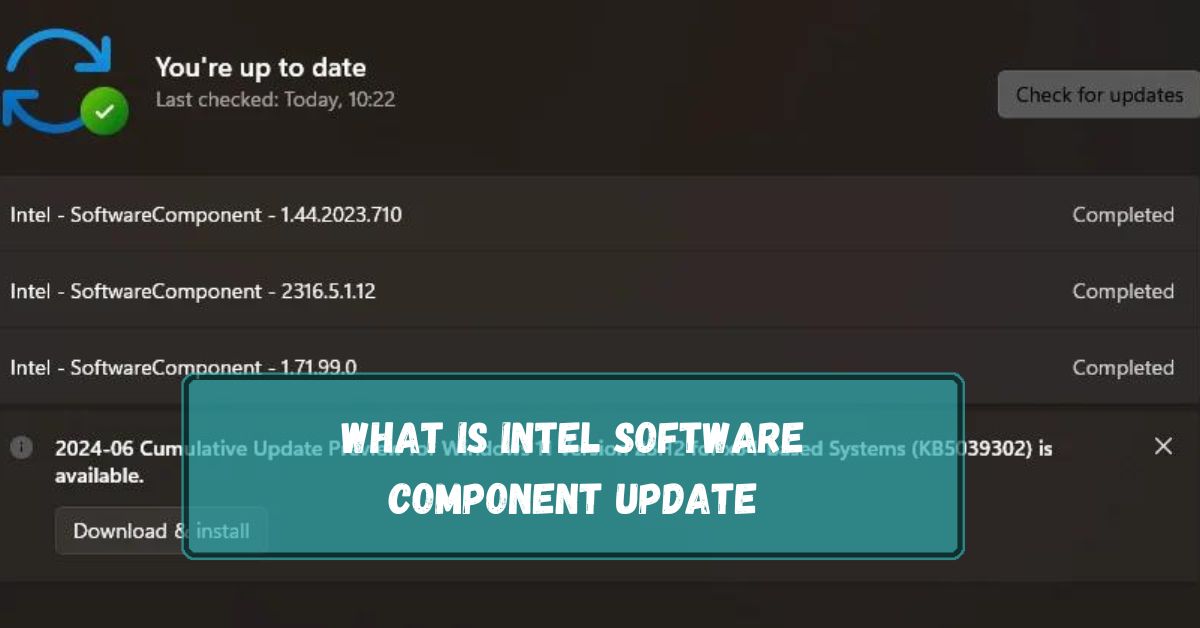Intel Software Component Update might sound like a technical term, but it’s something that plays a crucial role in the smooth running of your PC. Imagine your computer as a car. Just like a car needs regular maintenance and oil changes to run smoothly, your computer’s Intel software components need regular updates to keep everything running efficiently.
Intel Software Component Update is a software update from Intel that enhances the performance, security, or compatibility of Intel hardware. It ensures your system runs efficiently and stays updated with the latest features.
In this article, we will discuss “What Is Intel Software Component Update”.
Table of Contents
Understanding Intel Software Components:
Before we dive into updates, let’s talk about what Intel Software Components are. These are specific pieces of software that Intel provides to ensure your PC’s hardware works well with the operating system. They include drivers, management engines, and other essential software that your computer relies on to function correctly.
1. What Are Intel Software Components?
Intel Software Components include everything from the drivers that communicate between your CPU and your operating system to software that helps manage your PC’s power usage and performance. Think of them as the unsung heroes of your computer working behind the scenes to keep everything in sync.
2. Common Intel Software Components In Your System:
Some of the most common Intel software components include the Intel Graphics Driver, which ensures your display works correctly, and the Intel Management Engine, which handles tasks like power management and security features. Other examples include Intel Chipset Software, which ensures that all your PC’s internal components can communicate effectively.
Why Intel Software Component Update Matters?
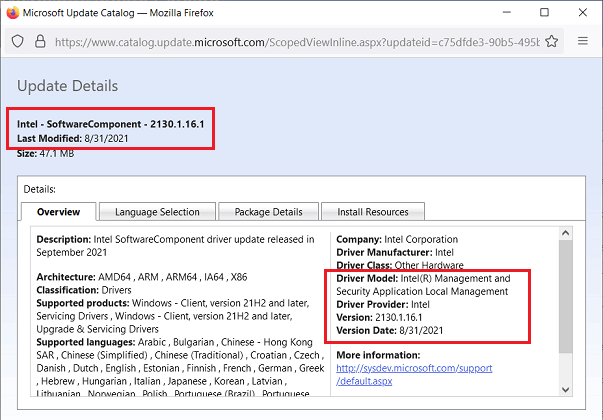
Now that we know what these components are, why is it so important to keep them updated? Just like any software, Intel’s components receive updates to fix bugs, improve security, and enhance performance.
1. Security Enhancements:
One of the most critical reasons to update Intel software components is security. As cyber threats evolve, Intel releases updates to protect your PC from new vulnerabilities. Keeping your software updated ensures that your computer is safeguarded against the latest threats.
2. Performance Improvements:
Updates often include performance enhancements. For example, a new graphics driver might improve your PC’s ability to handle high-definition video or gaming. Regular updates ensure that your computer performs at its best.
3. Compatibility With New Hardware And Software:
As new hardware and software are released, updates are essential to ensure compatibility. For example, if you upgrade to a new operating system, you may need to update your Intel software components to avoid compatibility issues.
How Intel Software Component Update Works?
Understanding how the update process works can help you keep your PC in top shape.
1. The Update Process:
Intel typically releases updates through their website or via automatic update tools. These updates are designed to be as seamless as possible, often requiring just a few clicks to install.
2. Automatic Vs. Manual Updates:
Many users prefer automatic updates, which take care of everything in the background. However, if you’re someone who likes to be in control, you can opt for manual updates, where you download and install the updates yourself.
3. Tools For Updating Intel Software Components:
Intel provides tools like the Intel Driver & Support Assistant (DSA), which simplifies the process by scanning your system for outdated components and guiding you through the update process.
Read Also: Best Virtual Machine Software For Mac – Comprehensive Guide Of 2024!
Common Intel Software Updates:
Let’s look at some of the most common Intel software components that require regular updates.
1. Intel Graphics Driver:
This driver ensures that your computer’s display works correctly. Updating it can improve video playback and gaming performance, and even resolve display issues.
2. Intel Management Engine:
The Intel Management Engine is a critical component for system management tasks. Updates often include security patches and performance improvements.
3. Intel Chipset Software:
This software ensures that all the various parts of your PC can communicate effectively. Updating it can resolve hardware compatibility issues and improve system stability.
Step-By-Step Guide To Updating Intel Software Components:
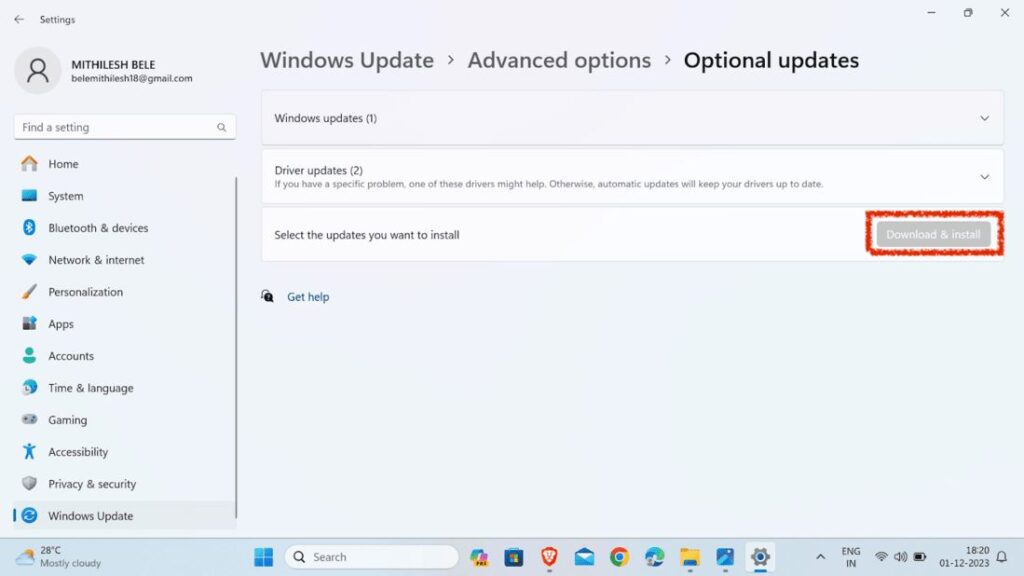
Updating Intel software components is easier than you might think. Here’s a simple guide to help you through the process.
1. Checking For Updates:
Start by checking if any updates are available. You can do this manually by visiting Intel’s website or using the Intel Driver & Support Assistant.
2. Downloading Updates:
Once you’ve identified the necessary updates, download them to your PC. Make sure to get the correct version for your operating system.
3. Installing Updates:
After downloading, follow the on-screen instructions to install the updates. It’s a good idea to restart your computer afterward to ensure everything is applied correctly.
The Role Of Intel Driver & Support Assistant:
The Intel Driver & Support Assistant (DSA) is a valuable tool for keeping your software components up to date.
1. Overview Of Intel Driver & Support Assistant:
Intel DSA scans your PC for outdated software components and guides you through the update process. It’s an easy way to ensure you’re always running the latest versions.
2. How To Use Intel Dsa For Updates?
Using Intel DSA is simple. Download the tool from Intel’s website, install it, and let it scan your system. It will automatically identify any outdated components and prompt you to update them.
Impact Of Outdated Intel Software Components:
Ignoring updates can lead to a host of problems. Let’s look at the potential impact of outdated Intel software components.
1. Risks Of Not Updating Software Components:
Outdated software can make your PC vulnerable to security threats, reduce performance, and cause compatibility issues with new hardware and software.
2. Real-world Examples Of Issues Caused By Outdated Software:
For example, an outdated graphics driver could cause your display to flicker or crash during gaming sessions. Similarly, not updating your Intel Management Engine could leave your system vulnerable to cyber-attacks.
Read Also: How To Install Ubuntu Software Center? – Comprehensive Guide -2024!
Windows Update Says I Have An Update Available For Intel Software components – 6.5.1.371:
The Intel Software Components – 6.5.1.371 update is a driver update for Intel hardware in your computer. Installing it helps ensure your Intel components work correctly and stay compatible with other software.
Intel Software Component Latest Version:
The Intel Software Component Latest Version refers to the most recent update for Intel drivers or software on your computer. Keeping this updated ensures that your Intel hardware functions properly and stays compatible.
Intel Software components 2338.5 10:
Intel Software Components 2338.5 10 likely refers to a specific software version from Intel. It might include updates or tools for enhancing performance or security in Intel hardware. Check the official site for more details.
What Is Intel Software Component Update Windows 11?
Intel Software Component Update for Windows 11 is a software update from Intel. It helps improve the performance, security, or compatibility of Intel hardware on Windows 11 devices. Check the official site for details.
What Is Intel Software Component Update Windows 10?
Intel Software Component Update for Windows 10 is a software update by Intel. It improves the performance, security, or compatibility of Intel hardware on Windows 10 devices. Check the official site for more details.
2406.5.5.0 Does Anyone Know If This Win11 Driver Has Downfall Mitigations Embedded?
The 2406.5.5.0 Win11 driver might include Downfall mitigations, but it’s best to check the official Intel release notes or contact support to confirm. Always use official sources for accurate information.
What Is The Intel Software Component In Windows Update?
The Intel Software Component in Windows Update is a software update provided by Intel. It improves the functionality, security, or compatibility of Intel hardware on your Windows system. Check the official site for details.
What Are Intel Updates For?
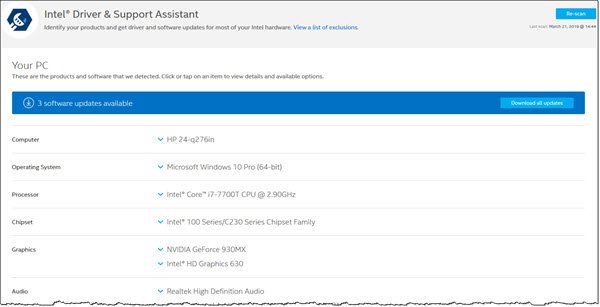
Intel updates are designed to improve the performance, security, and compatibility of Intel hardware. They help ensure your system runs smoothly with the latest features and protections. Always install updates from trusted sources.
How Do I Update My Intel Software?
To update your Intel software, use the Intel Driver & Support Assistant or check Windows Update for any available updates. Follow the instructions provided to ensure your Intel hardware runs smoothly.
What Is Intel Platform Update?
Intel Platform Update is a software update provided by Intel. It improves the performance, security, and compatibility of Intel hardware. These updates ensure your system operates efficiently and stays updated.
How Often Should I Update Intel Software Components?
It’s a good idea to check for updates at least once a month. However, if you encounter performance issues, it’s worth checking more frequently.
Can Outdated Intel Software Affect My Pc’s Performance?
Yes, outdated software can lead to slower performance, especially with tasks that rely on graphics processing or system management.
Is It Safe To Update Intel Software Components?
Yes, it’s safe and recommended to keep your Intel software components updated. Just make sure to download updates from official sources like Intel’s website.
What Should I Do If An Intel Software Update Fails?
If an update fails, try restarting your computer and attempting the update again. If the problem persists, consult Intel’s support resources for help.
Do I Need To Update Intel Software If My Pc Is Running Fine?
Even if your PC seems to be running well, updating your software ensures it stays secure and performs optimally.
Read Also: Software RAID 10 Windows – Comprehensive Guide -2024!
FAQs:
1. What Is The Intel Management Engine, And Why Is It Important?
The Intel Management Engine is a critical part of your PC’s hardware management. It handles tasks like power management and security, making it essential for the overall health of your system.
2. How Do I Know If My Intel Graphics Driver Is Up To Date?
You can check the status of your Intel Graphics Driver by using the Intel Driver & Support Assistant or by visiting Intel’s official website and manually checking for updates.
3. Can Intel Software Updates Be Rolled Back If Something Goes Wrong?
Yes, if an update causes issues, you can usually roll it back through your system’s device manager or by using a restore point.
4. How Do I Check For Intel Software Updates On A Mac?
While Intel software updates are more common on Windows PCs, you can check for updates on a Mac by visiting Intel’s website or using any available system update tools.
5. Are Intel Software Updates Free?
Yes, Intel software updates are typically free. You can download them directly from Intel’s official website or through tools like the Intel Driver & Support Assistant.
Conclusion:
Updating Intel Software Components is crucial for keeping your PC secure, compatible, and performing well. Regular updates protect against security threats, improve system performance, and ensure compatibility with new hardware and software. Use Intel’s tools for easy updates.