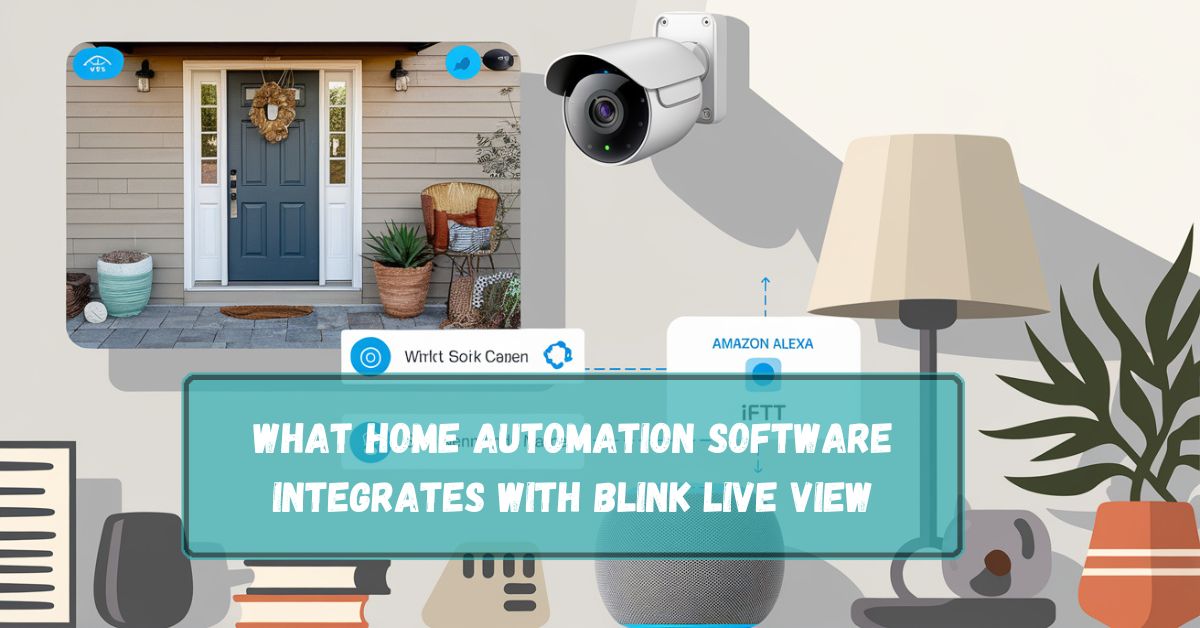Home automation is becoming more popular as people look for smart ways to control devices in their homes. One device that many users love is Blink, a security camera system.
Home automation software that integrates with Blink Live View includes Amazon Alexa and SmartThings. These systems allow you to control Blink cameras and access live views easily from your devices.
What Is Blink Live View?
Blink Live View is a feature from Blink security cameras that allows users to watch live footage from their cameras through the Blink app. It offers real-time monitoring, which is perfect for keeping an eye on your home, kids, or pets. It’s a straightforward tool that brings peace of mind.
Why Integrate Home Automation With Blink Live View?
Integrating Blink Live View with your home automation system gives you better control over your smart devices. It allows you to manage Blink cameras alongside other smart systems like lighting, alarms, and voice assistants. This means you can create a seamless smart home environment where all your devices work together.
Top Home Automation Platforms Compatible With Blink Live View:
Several home automation platforms work with Blink Live View, though the level of compatibility can vary. Below are the most popular options for integrating Blink with your smart home system.
1. Amazon Alexa Integration:
Blink works seamlessly with Amazon Alexa. By integrating with Alexa, you can control your Blink cameras through voice commands. For example, you can say, Alexa, show me the front door camera, and view the live feed on your Alexa-enabled devices, such as Echo Show.
2. Google Home Compatibility:
Unfortunately, Blink does not offer direct integration with Google Home as of now. However, you can use third-party solutions like IFTTT to enable some limited automation. While not as smooth as Alexa, this workaround can still add value for Google Home users.
3. IFTTT and Blink Live View:
IFTTT (If This Then That) is a powerful platform that allows you to connect different devices and services. With Blink and IFTTT, you can automate tasks such as turning on lights when your camera detects motion. IFTTT broadens the possibilities of what you can do with Blink.
4. SmartThings Integration:
Samsung’s SmartThings is another major player in home automation, but Blink doesn’t officially support it. However, you can integrate Blink with SmartThings using community-created workarounds. This can allow basic automation between Blink and other SmartThings devices.
5. Apple HomeKit and Blink:
Currently, Blink does not offer direct support for Apple HomeKit. This is a limitation for users who rely on Apple’s ecosystem. However, third-party bridges like Homebridge can sometimes help connect Blink with HomeKit, though this requires technical setup.
How To Set Up Blink Live View With Amazon Alexa?
Here’s how you can set up your Blink Live View with Alexa for voice control:
- Open the Alexa app on your phone.
- Tap on the menu and select Skills & Games.
- Search for the Blink SmartHome skill.
- Enable the skill and log in with your Blink account.
- Alexa will now discover your Blink devices, allowing you to view live feeds and control them.
How To Use Blink With Ifttt For Advanced Automation?
If you want more control over Blink’s automation, using IFTTT is a great option. Follow these steps:
- Create an IFTTT account if you don’t have one.
- Search for Blink in the available services and connect your Blink account.
- Choose from pre-made applets or create your own automation. For example, set up a rule to turn on lights when Blink detects motion.
- Activate the applet, and you’re done.
Limitations Of Blink In Home Automation:
While Blink is a great camera system, it has some limitations in home automation:
- No native support for Google Home or Apple HomeKit.
- Requires third-party workarounds like IFTTT for advanced automation.
- Some integrations may require technical knowledge.
Alternative Cameras With Broader Home Automation Compatibility:
If you’re looking for broader home automation integration, consider alternatives like:
- Arlo: Works with Alexa, Google Home, SmartThings, and Apple HomeKit.
- Ring: Excellent integration with Alexa and SmartThings, though limited with HomeKit.
- Nest: Google Nest cameras integrate well with Google Home and support broader automation.
Security Concerns With Home Automation And Blink:
Security is always important when setting up home automation. Ensure your Blink system is secure by:
- Using strong, unique passwords.
- Keeping your firmware and software up to date.
- Monitoring account activity for any suspicious access.
What Home Automation Software Integrates With Blink Live View Iphone?
Several home automation software options integrate with Blink Live View on iPhone, such as Alexa and SmartThings. Both allow you to control Blink cameras and view live footage from your iPhone. Integration is easy, letting you monitor your home security from a single app.
What Home Automation Software Integrates With Blink Live View Free?
Blink Live View integrates with free home automation software like Alexa. You can connect your Blink cameras and view live footage without paying for extra services. Using the Alexa app, you can monitor your home from anywhere, making it a convenient and free option for Blink users.
FAQs:
1. Can Blink work with Google Home?
Yes, Blink works with Google Home using voice commands through Google Assistant. You can ask Google Home to arm or disarm your Blink camera and control some features, but not all functions are supported.
2. Is Blink compatible with Apple HomeKit?
No, Blink is not directly compatible with Apple HomeKit. You cannot control Blink cameras through the Apple Home app. However, you can use third-party solutions like Homebridge for limited integration.
3. How do I connect Blink to Alexa?
To connect Blink to Alexa, enable the Blink SmartHome skill in the Alexa app. Then, link your Blink account and follow the instructions to control your Blink cameras using voice commands through Alexa devices.
4. Can Blink cameras be automated with IFTTT?
Yes, Blink cameras can be automated with IFTTT. You can create custom actions like arming or disarming your cameras based on triggers, but Blink’s IFTTT support is limited compared to other smart home systems.
5. What are alternatives to Blink for home automation?
Alternatives to Blink for home automation include Arlo, Ring, Wyze, and Eufy. These systems offer smart cameras, integration with voice assistants, and better compatibility with platforms like Google Home, Apple HomeKit, and IFTTT for more automation options.
Conclusion:
Integrating Blink Live View with home automation systems like Amazon Alexa and IFTTT enhances security and convenience. Although there are limitations, using these platforms allows users to monitor their homes effectively. For better automation options, consider alternatives like Arlo or Ring, which offer broader compatibility with smart home systems.