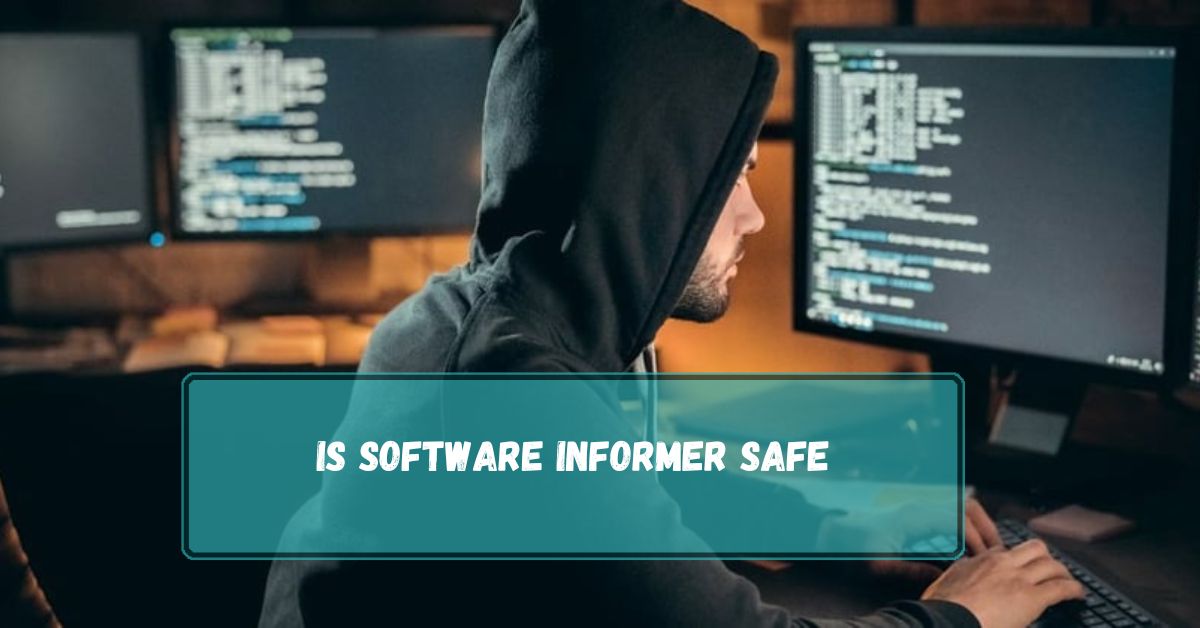Software Informer is a popular service offering software recommendations and updates. Many users wonder whether it’s safe to use, considering the risks of malware or unwanted programs.
Yes, Software Informer is generally safe to use. However, always download software from trusted sources, and scan files for viruses to avoid risks. User reviews also help check safety.
What Is Software Informer?
Software Informer is a platform that provides recommendations for software updates. It helps users stay informed about the latest versions of installed programs, ensuring they have the newest features and security patches.
How Software Informer Works?
Software Informer scans your computer’s programs and alerts you about available updates. It also recommends other software options that might suit your needs.
1. Services Provided By Software Informer:
- Software updates and notifications
- Software reviews and recommendations
- A community where users discuss programs and share opinions
2. Automatic Software Updates:
One key feature is automatic alerts for outdated software. This saves time by notifying users instead of requiring manual searches for updates.
Why Users Question Its Safety
Despite the useful services, some users express concerns about Software Informer’s safety. Let’s explore why.
1. Concerns About Malware And Spyware:
Some users fear installing Software Informer could introduce malware or spyware onto their systems. These fears arise because third-party platforms sometimes bundle unwanted software.
2. Risk Of Unwanted Ads Or Pop-Ups:
Some reviews mention that Software Informer might display occasional ads or pop-ups, which can irritate users and raise security concerns.
Is Software Informer Safe – A Detailed Analysis!
While concerns exist, we must look at reviews, virus scans, and other evidence to judge whether Software Informer is safe.
1. User Reviews And Feedback:
User opinions about Software Informer are mixed. Some appreciate the ease of tracking software updates, while others complain about ads or concerns over privacy.
2. Virus Scans And Security Tests:
Running Software Informer through antivirus programs generally shows no harmful files. Most users report it as safe, though it’s always wise to download it directly from the official website to avoid tampered versions.
Legitimacy And Trustworthiness:
Software Informer appears legitimate, but let’s assess key factors like verified software and data privacy.
1. Does It Provide Verified Software?
The platform offers many verified programs and updates, though it’s essential to cross-check downloads for authenticity to avoid modified files.
2. Privacy Policy And Data Usage:
Software Informer’s privacy policy explains how user data is handled. Reading it carefully helps you understand whether your information is secure.
Pros Of Using Software Informer:
- Provides automatic software updates
- Helps discover new software
- Free to use with basic features
- An active community offering reviews and discussions
Cons Of Using Software Informer:
- Some ads or pop-ups may annoy users
- Occasional concerns about bundled programs
- Mixed user feedback on reliability
- Limited control over update notifications
Alternatives To Software Informer:
If Software Informer doesn’t meet your needs, consider these alternatives.
Popular And Trusted Software Update Platforms:
- Ninite: Simple and ad-free software installer
- Patch My PC: Lightweight tool for updating programs
- SUMo (Software Update Monitor): Tracks outdated apps and suggests updates
How To Use Software Informer Safely?
- Always download it from the official site.
- Check downloads with an antivirus before installation.
- Avoid installing unnecessary bundled programs.
- Keep your antivirus software active while using the platform.
How To Remove Software Informer If Needed?
If you want to uninstall Software Informer, follow these steps:
- Open the Control Panel on your computer.
- Click on Programs and Features.
- Find Software Informer and select Uninstall.
- Follow the on-screen instructions to remove it.
- Use a system cleaner to remove leftover files.
Should You Use Software Informer?
Whether you should use Software Informer depends on your needs and comfort level. If you prefer tracking software updates easily and don’t mind occasional ads, it might suit you.
Final Verdict:
Software Informer is generally safe for most users, but you should always remain cautious when downloading software from any third-party source. Consider your preferences, and use it wisely with antivirus protection.
What Is The Use Of Software Informer?
Software Informer helps users find and manage software updates. It checks installed programs and shows if there are newer versions. This makes it easy to keep software up to date, improving security and performance for users.
What Can I Use Instead Of Software Informer?
You can use alternatives like FileHippo App Manager, SUMo (Software Update Monitor), or Patch My PC. These tools check for software updates and help keep your programs up to date, improving security and performance, just like Software Informer.
How Do I Turn Off Software Informer?
To turn off Software Informer, go to its settings, and look for the option to disable automatic updates or notifications. You can also uninstall the program from your computer through the Control Panel or system settings.
How Do I Remove The Software Informer?
To remove Software Informer, go to the Control Panel on your computer, select Uninstall a program, find Software Informer in the list, and click Uninstall. Follow the instructions to complete the removal process. It will delete the program.
FAQs:
1. Is Software Informer Free To Use?
Yes, Software Informer is free to use. It helps users find updates for installed software on their computers. However, some advanced features might require a paid version, depending on the service.
2. Does Software Informer Install Malware?
No, Software Informer does not install malware. It is designed to help users find software updates. However, always download from trusted sources to avoid any risk of unwanted programs or malware.
3. Can I Trust Software Recommended By Software Informer?
Software Informer usually recommends trusted software. However, it’s always good to double-check and download only from official websites to ensure safety. This way, you can avoid downloading harmful or unwanted programs.
4. How Often Does the Software Informer Notify About Updates?
Software Informer notifies users about updates regularly. It checks for new versions of installed programs automatically. You can also customize how often you want to receive these update notifications based on your preferences.
5. What’s The Best Alternative To Software Informer?
A good alternative to Software Informer is FileHippo App Manager. It also helps you find software updates quickly. Other options include Patch My PC and Ninite, which offer similar features for managing updates.
Conclusion:
Software Informer is safe for most users, offering easy software updates and recommendations. However, download it from the official site, use antivirus scans, and avoid bundled programs. If ads or concerns bother you, alternatives like Ninite or Patch My PC are good options.