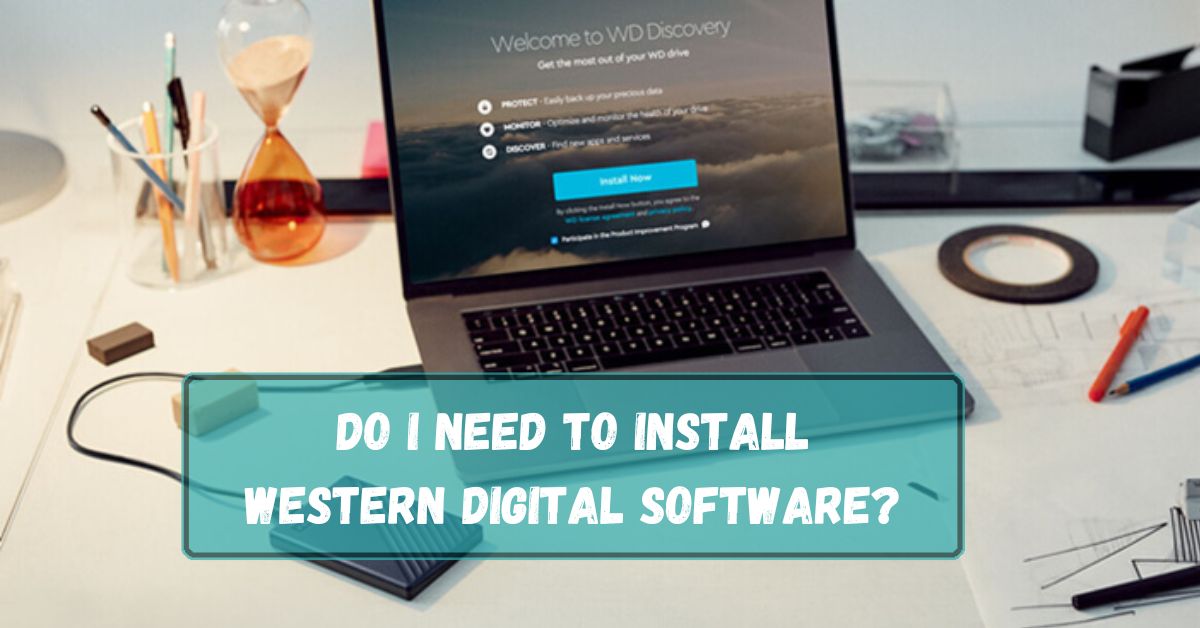Storage solutions are vital in our tech-driven world, where data is king. Western Digital is a big name in this field, known for its reliable and innovative storage products.
You don’t need Western Digital software to use their drives, but it can help with backups, updates, and diagnostics. It’s optional but useful for managing your Western Digital products.
In this article, we will discuss “Do I Need To Install Western Digital Software?”.
Table of Contents
What is Western Digital Software?
Western Digital software is a suite of tools designed to enhance the functionality of your WD storage devices. These tools help manage, secure, and back up your data efficiently.
Overview of Western Digital Software:
Western Digital offers various software tools designed to enhance the functionality and performance of their storage devices. These include:
- WD Discovery: A central management tool for your WD devices.
- WD Backup: For automated backups.
- WD Security: For data encryption and protection.
- WD Drive Utilities: For drive management and diagnostics.
Benefits of Installing Western Digital Software:
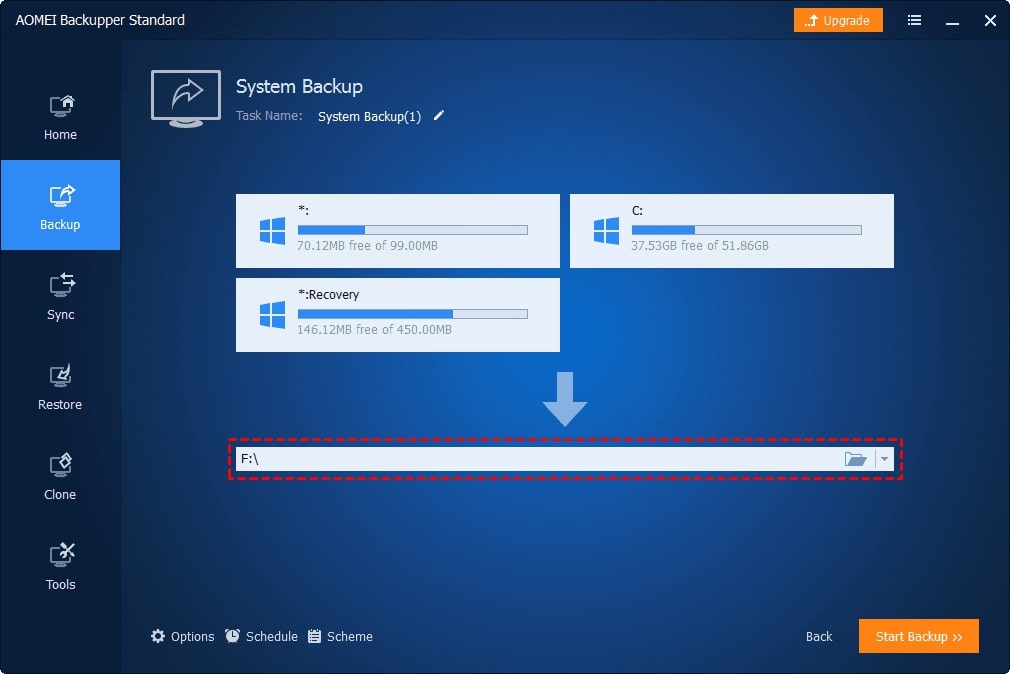
1. Data Management:
Western Digital software makes data management straightforward. You can easily organize, access, and share your files.
2. Backup Solutions:
Automated backup features ensure your data is safe. WD Backup allows scheduled backups, so you never have to worry about losing important files.
3. Increase Performance:
Tools like WD Drive Utilities help maintain your drive’s health and optimize its performance.
Do You Really Need Western Digital Software?
1. Basic User Needs:
If you just need a place to store files, you might not need WD software. Basic users can manage files without additional tools.
2. Advanced User Needs:
For advanced users who require data encryption, automated backups, and drive diagnostics, installing WD software is highly beneficial.
Compatibility and Requirements:
1. Operating Systems:
Western Digital software is compatible with Windows and macOS. Make sure your operating system meets the minimum requirements.
2. Hardware Requirements:
Check that your WD device supports the software you plan to install. This information is usually available on the WD website.
Installing Western Digital Software:
1. Step-by-Step Guide:
- Download the software from the Western Digital website.
- Run the installer and follow the on-screen instructions.
- Restart your computer if prompted.
2. Troubleshooting Common Issues:
If you encounter issues, check the WD support website for troubleshooting guides or contact customer support.
Using Western Digital Software:
1. Interface Overview:
WD software interfaces are user-friendly. WD Discovery, for example, offers a dashboard view for easy access to all your WD tools.
2. Key Functionalities:
- WD Backup: Set up and manage your backup schedules.
- WD Security: Encrypt your drive and manage security settings.
- WD Drive Utilities: Run diagnostics and manage drive settings.
Alternatives to Western Digital Software:

1. Other Software Options:
- Acronis True Image: Comprehensive backup and recovery.
- Macrium Reflect: Another backup solution.
- BitLocker: For encryption on Windows.
2. Pros and Cons:
Western Digital software is tailored for WD devices, ensuring compatibility and optimized performance, while alternatives may offer broader functionality but could lack specific optimizations.
Cost and Availability:
1. Free vs Paid Versions:
Most WD software tools are free, but some advanced features might be locked behind a paywall.
2. Where to Download:
You can download WD software directly from the Western Digital website.
What Is Western Digital Software Do?
Western Digital software helps manage, backup, and secure your data on their storage devices. It offers tools to check drive health, update firmware, and organize files, making it easier to keep your data safe and organized.
Can I Use a Wd External Hard Drive Without Software?
Yes, you can use a WD external hard drive without software. Just connect it to your computer, and you can start transferring files. The software is optional and provides extra features, but it’s not necessary for basic use.
Is Wd Discovery Necessary?
WD Discovery is not necessary to use your WD drive. It offers extra features like cloud storage access and backup options. However, you can use your drive for storing and transferring files without installing WD Discover.
Why Do We Need To Install Western Digital Software?
Installing Western Digital software helps you manage your drive better. It provides tools for backup, security, and updates, ensuring your data stays safe and your drive performs well. While not required, it enhances the overall experience of using your WD drive.
Do I Need To Install Software For Wd My Passport?
No, you don’t need to install software for a WD My Passport. It works as a plug-and-play device, meaning you can use it by simply connecting it to your computer.
However, installing WD software offers additional features like backup and security options, enhancing its functionality.
Should I Install The Western Digital SSD Update?
Yes, installing the Western Digital SSD update is recommended. It often includes improvements in performance, compatibility, and security for your SSD. Keeping your SSD firmware updated can help prevent issues and ensure optimal performance of your storage device.
Can I Delete Western Digital Software?
Yes, you can delete Western Digital software if you no longer need it. It’s safe to uninstall from your computer like any other application.
Your WD drive will still function for storing and accessing files without the software installed, but you won’t have access to its additional features.
Do I Need To Install Western Digital Software For Mac.Dmg Before Using It?
No, you don’t need to install Western Digital software from a .dmg file on a Mac before using your WD drive. Macs recognize WD drives without additional software. You can start using it for file storage and access right after connecting it to your Mac.
Install Western Digital Software For Mac Not Working:
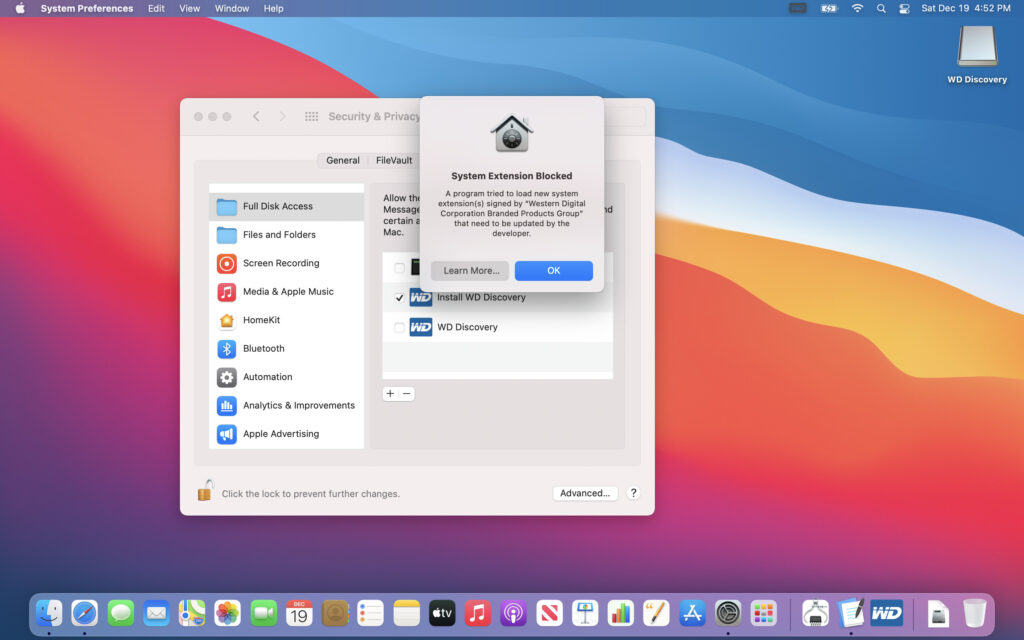
- Check if your Mac meets system requirements for the WD software.
- Download the software directly from WD’s official website.
- Ensure your macOS is up-to-date.
- Restart your Mac.
- Attempt to reinstall the WD software.
- If problems continue, contact WD support for further assistance.
Install Western Digital Software For Windows:
To install Western Digital software on Windows:
- Go to the Western Digital website.
- Find the “Support” or “Downloads” section.
- Select your product.
- Download the software.
- Open the downloaded file.
- Follow the instructions to install.
Western Digital Software Stuck At 18:
If Western Digital software is stuck at 18%, try these steps: restart your computer, update the software, check your internet connection, and ensure there’s enough disk space. If the issue continues, contact Western Digital support for help.
FAQs:
1. Is Western Digital Software free?
Yes, most WD software tools are free to download and use.
2. Can I use Western Digital Software on Mac?
Yes, WD software is compatible with both Windows and macOS.
3. How do I update Western Digital Software?
You can update WD software through the WD Discovery application or by downloading the latest version from the WD website.
4. What should I do if I encounter installation issues?
Check the WD support website for troubleshooting guides or contact their customer support.
5. Is there customer support available?
Yes, Western Digital offers extensive customer support through its website.
Conclusion:
Western Digital software is useful but not required. It helps with backups, security, and drive management. Basic users don’t need it, but advanced users might find it helpful. The software works on both Windows and Mac, and most tools are free. You can easily download and install it from the Western Digital website.