Keeping your computer in tip-top shape is crucial for smooth performance. One often overlooked maintenance task is defragmentation.
The best free defrag software includes options like Defraggler, Smart Defrag, and Auslogics Disk Defrag. These tools help to speed up your computer by organizing files more efficiently without costing anything.
In this article, we will discuss “Best Defrag Software Free”.
Table of Contents
What Is Defragmentation?
Defragmentation is the process of reorganizing the data on your hard drive so that related pieces of files are stored closer together.
Over time, as files are created, deleted, and modified, they can become scattered across the disk, leading to fragmentation. This causes your computer to work harder to access these files, resulting in slower performance.
Importance Of Defrag Software:
Defrag software is essential because it automates the process of defragmentation, making it easier and faster to organize your disk.
Regular defragmentation helps maintain the health of your hard drive, improving overall system performance and extending the life of your disk.
Why Do You Need Defrag Software?
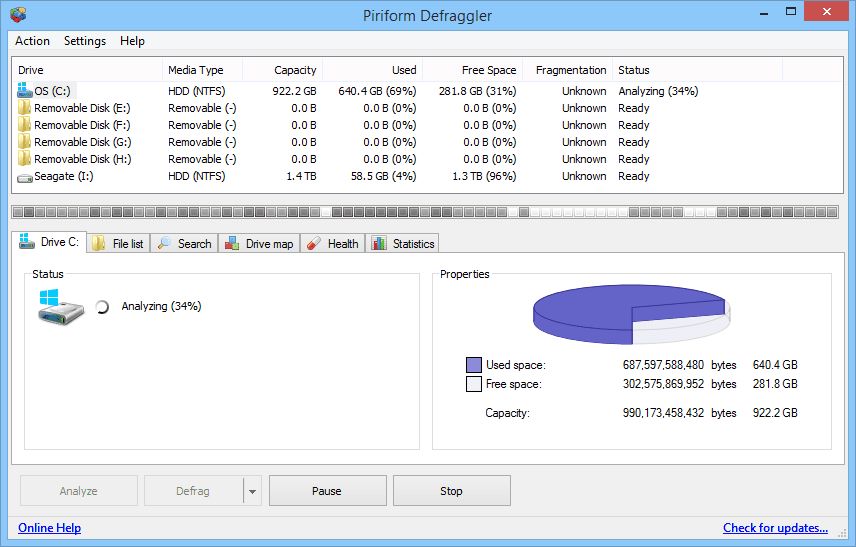
1. How Fragmentation affect performance?
When your hard drive is fragmented, it takes longer for the system to find and assemble the fragmented files. This can significantly slow down your computer, leading to longer load times, reduced productivity, and a frustrating user experience.
2. Benefits Of Regular Defragmentation:
Regular defragmentation can enhance the speed and efficiency of your computer. It reduces the time it takes for your system to locate and access files, leading to quicker boot times and faster application launches.
Additionally, it can help prolong the life of your hard drive by reducing the wear and tear caused by excessive disk activity.
Read Also: Logitech G110 Software – Comprehensive Guide Of 2024!
How Defrag Software Works?
1. Understanding Disk Fragmentation:
Disk fragmentation occurs when the file system divides a file into several pieces and stores them in different locations on the disk. This fragmentation happens naturally as you save, modify, and delete files over time.
2. Process Of Defragmentation:
Defragmentation software scans your hard drive, locates fragmented files, and moves them closer together so that they occupy contiguous space on the disk. This reduces the time it takes for the system to access these files, leading to improved performance.
Key Features To Look For In Defrag Software:
1. Speed And Efficiency:
The best defrag software should be fast and efficient, minimizing the time required to defragment your disk while maximizing the performance boost.
2. User-Friendly Interface:
A user-friendly interface is essential, especially for those who are not tech-savvy. The software should be easy to navigate, with clear options and instructions.
3. Scheduling Options:
Look for defrag software that allows you to schedule regular defragmentation sessions. This ensures that your disk stays optimized without requiring manual intervention.
4. Compatibility With Various File Systems:
Ensure that the software you choose is compatible with the file system used by your hard drive, whether it’s NTFS, FAT32, or others.
Top Free Defrag Software:
1. Defraggler:
Defraggler by Piriform is a free and easy-to-use defrag software that allows you to defragment your entire drive or specific files.
2. Auslogics Disk Defrag:
Auslogics Disk Defrag is a lightweight and fast tool that optimizes your hard drive’s performance by defragmenting and organizing data.
3. Smart Defrag:
Smart Defrag by IObit is a powerful and user-friendly defrag tool that offers both manual and automatic defragmentation options.
4. Mydefrag:
MyDefrag is a free and customizable defrag software that offers various optimization strategies for your hard drive.
5. Windows Defragmenter:
Windows has a built-in defragmentation tool, which is free and effective for basic defragmentation tasks on your hard drive.
Comparing The Best Free Defrag Software:

1. Speed Of Defragmentation:
All five tools offer decent speed, but Smart Defrag and Auslogics Disk Defrag are known for being particularly fast.
2. Ease Of Use:
Defraggler and Glarysoft Disk SpeedUp are the easiest to use, with simple interfaces that guide you through the process.
3. Additional Features:
Smart Defrag offers boot-time defragmentation, while Glarysoft Disk SpeedUp includes a disk cleanup feature, making them stand out in terms of extra functionality.
Read Also: Software RAID 10 Windows – Comprehensive Guide -2024!
How To Choose The Right Defrag Software For You?
1. Factors To Consider:
Consider the speed of defragmentation, ease of use, and any additional features that might be useful to you. Compatibility with your operating system and file system is also crucial.
2. Personal Preferences:
Your choice may also depend on personal preferences, such as whether you prefer a simple, no-frills interface or more advanced features.
Best Defrag Software Free Download:
The best free defrag software for download includes Defraggler, Smart Defrag, and Auslogics Disk Defrag. These programs help your computer run faster by organizing files and are easy to download and use.
What Is The Best Defrag Program For Windows?
The best defrag program for Windows includes options like Defraggler, Smart Defrag, and Auslogics Disk Defrag. These programs are user-friendly and help improve your computer’s speed by organizing files effectively.
Does Windows 10 Have A Built-In Defrag?
Yes, Windows 10 has a built-in defrag tool called Optimize Drives. It automatically organizes files on your hard drive to improve performance, and you can also run it manually if needed.
Best 3rd-Party Defragmentation Software:
The best third-party defragmentation software includes Defraggler, Smart Defrag, and Auslogics Disk Defrag. These programs help speed up your computer by efficiently organizing files, and they offer more features than the built-in Windows tool.
Which Defragmenter Is The Best?
The best defragmenter options include Defraggler, Smart Defrag, and Auslogics Disk Defrag. These programs are highly rated for their ability to organize files efficiently, improving your computer’s speed and performance.
How Do I Defrag My Computer For Free?
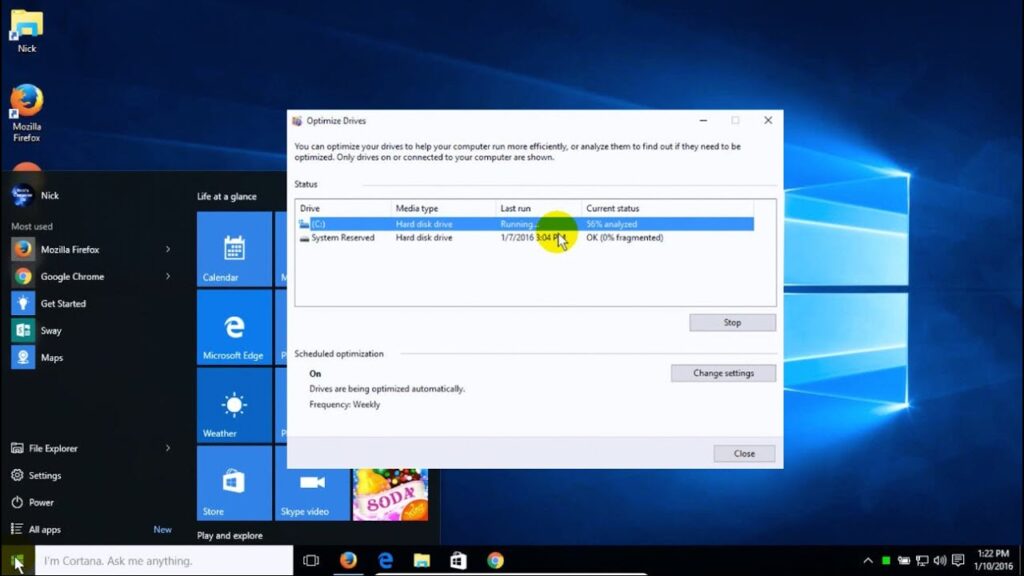
To defrag your computer for free, use the Windows built-in Optimize Drives tool or download free software like Defraggler or Smart Defrag. These tools help organize files to make your computer run faster.
What Is The Best Software To Optimize A Hard Drive?
The best software to optimize a hard drive includes Defraggler, Smart Defrag, and Auslogics Disk Defrag. These programs improve your computer’s performance by organizing files and optimizing how data is stored.
What Is The Best Free Defragmenter For Windows PCs?
The best free defragmenter for Windows PCs includes Defraggler, Smart Defrag, and Auslogics Disk Defrag. These tools are easy to use, improve computer speed, and are available for free download.
What Is The Best Free Defragmenter For Mac Computers?
Mac computers usually don’t need defragmentation, but if needed, iDefrag is a good option. However, newer Macs use SSDs, which don’t require defragmentation, so defrag tools are less necessary.
What Are The Best Free Windows UML Tools?
The best free UML tools for Windows include StarUML, ArgoUML, and Lucidchart. These tools help you create diagrams to plan and design software, and they offer various features at no cost.
What Is The Alternative To The Windows Disk Defragmenter?
Alternatives to the Windows Disk Defragmenter include Defraggler, Smart Defrag, and Auslogics Disk Defrag. These programs offer more features and options to improve your computer’s performance by organizing files efficiently.
Read Also: How To Remove Company Software From Laptop? – Comprehensive Guide – 2024!
FAQs:
1. Is Defragmentation Still Necessary?
Yes, defragmentation is still necessary for traditional hard drives. However, SSDs do not require defragmentation.
2. How Often Should I Defrag My Disk?
For most users, defragmenting once a month is sufficient. Heavy users may benefit from more frequent defragmentation.
3. Can Defragmentation Harm My Disk?
No, defragmentation does not harm your disk. However, it’s important to avoid defragmenting SSDs, as it can reduce their lifespan.
4. What Is The Difference Between Defragmentation And Disk Cleanup?
Defragmentation reorganizes fragmented files, while disk cleanup removes unnecessary files to free up space.
5. Do Ssds Need Defragmentation?
No, SSDs do not need defragmentation. Defragmenting an SSD can shorten its lifespan.
Conclusion:
Using free defrag software like Defraggler, Smart Defrag, and Auslogics Disk Defrag can help keep your computer running smoothly by organizing files and improving performance. Regular defragmentation ensures faster access to files and extends your hard drive’s life.
