Car software updates are becoming more common as vehicles integrate advanced technology. These updates can improve your car performance, add new features, and enhance security.
A car software update usually takes about 20 minutes to an hour. The time can vary based on the car model and the update size. Make sure your car is parked and has enough battery.
In this article, we will discuss “How Long Does A Car Software Update Take?”.
Table of Contents
What is a Car Software Update?
A car software update is a process where the car internal software system is upgraded to the latest version. These updates can range from minor fixes to major overhauls. There are generally two types of updates:
- Minor Updates: These often include bug fixes and small improvements.
- Major Updates: These can consist of new features, significant performance increases, and substantial security patches.
Why Are Car Software Updates Necessary?

Software updates are crucial for several reasons:
- Security Improvements: Updates often fix security vulnerabilities, protecting your car from threats.
- Performance Enhancements: They can optimize various systems within your car, improving efficiency and functionality.
- New Features: Updates can introduce new features and capabilities, keeping your car updated with the latest technology.
Factors Affecting the Duration of a Car Software Update:
The time it takes to complete a car software update depends on several factors:
1. Type of Update:
- Major updates take longer than minor ones.
- Bug fixes are usually quicker to install.
2. Car Model and Manufacturer:
- Newer models may need more time.
- Updates vary by car brand.
3. Internet Connection Speed:
- Faster connections speed up downloads.
- Slow connections can extend the update time.
Steps Involved in a Car Software Update
- Preparation: Ensure your car is in a safe location and has sufficient battery charge.
- Downloading the Update: The update file is downloaded to your car system.
- Installation Process: The software is installed, and your car systems are rebooted if necessary.
Manufacturer-Specific Update Times:
- Tesla: Updates usually take about 30 minutes to an hour.
- BMW: Generally, updates can take between 20 minutes to an hour.
- Ford: These updates can range from 30 minutes to two hours.
How to Check for Software Updates?
To check for software updates, go to your device’s settings, find the update section, and select Check for updates. Follow the on-screen instructions to download and install any available updates.
Benefits of Keeping Your Car Software Updated:
Keeping your car software updated improves performance, fixes bugs, and adds new features. It can also enhance safety and ensure your car runs smoothly with the latest improvements from the manufacturer.
Average Time for Different Types of Updates:
Updates for small fixes take about 15-30 minutes, while major updates can take 1-2 hours. The time varies depending on the update size and your car model. Always follow the manufacturer’s instructions.
What Does A Car Software Update Do?
A car software update fixes bugs, improves performance, adds new features, and enhances safety. It ensures your car runs better and can sometimes add new functions, like improved GPS or entertainment options.
Why Do Car Software Updates Take So Long?
Car software updates take a long time because they need to check many systems, ensure everything is safe, and prevent errors. The process also involves downloading large files and careful installation.
How Much Time Does It Take For A Software Update?
A car software update usually takes 30 minutes to a few hours. The exact time depends on the size of the update and the car system. It’s important to follow instructions for a smooth process.
How Long Does It Take For Dealer To Do Computer Updates?
At a dealership, computer updates for cars usually take 1 to 2 hours. The time can vary based on the update size and the car model. Make an appointment to ensure quick service.
What Are Vehicle Software Updates?
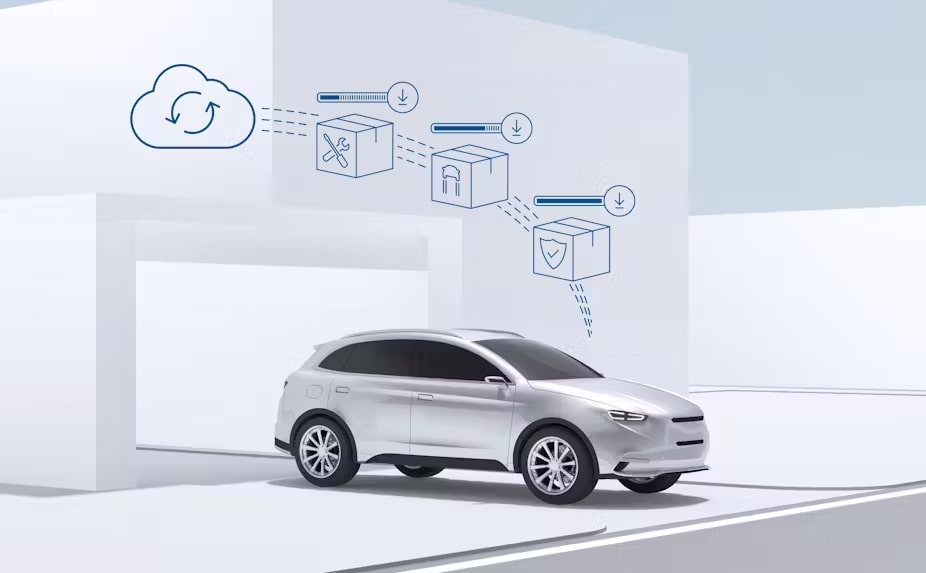
Vehicle software updates improve car systems by fixing bugs, adding new features, and enhancing safety. They ensure the car runs smoothly and can include updates for navigation, entertainment, and overall performance.
Can I Drive My Car During A Software Update?
No, you should not drive your car during a software update. The update process can interfere with car functions, so it’s best to wait until it is finished to avoid any issues.
How Long Does Software Update Take?
A software update typically takes between 30 minutes to a few hours. The exact time depends on the size of the update and the system being updated. Follow the instructions to ensure it goes smoothly.
How Do I Know If My Car Needs A Software Update?
You can check if your car needs a software update by visiting the dealership or checking the car settings. Some cars will alert you when an update is available or needed.
Does A Software Update Make A Car Faster?
No, a software update does not usually make a car faster. It mainly fixes problems, improves performance, and adds features. Speed improvements are not typical from a software update alone.
How Long Does It Take For A Car Computer To Reset Itself?
A car computer usually resets itself after 10-30 minutes of being disconnected from the battery. Some cars may take longer, but this is a common time frame.
Can You Update A Car Software Yourself?
Yes, you can update car software yourself if the car manufacturer provides the update and instructions. However, some updates might require special tools or a visit to a professional mechanic.
Does Updating A Car Software Make A Difference?
Yes, updating car software can make a difference. It can improve performance, fix bugs, and add new features. Regular updates help keep your car running smoothly and safely.
Have You Ever Had To Update The Software In Your Car?
Yes, I have updated my car software. It was needed to fix some issues and improve performance. The process was straightforward, following the manufacturer’s instructions. Updating helped my car run better and added some new features.
How Long Does A Car Software Update Take Toyota?

A Toyota car software update typically takes about 30 minutes to an hour. The time can vary depending on the update size and your internet speed if downloading from the Toyota website or app.
How Long Does A Car Software Update Take Mercedes?
A Mercedes car software update usually takes about 30 minutes to an hour. The duration depends on the update size and your internet speed if downloading from the Mercedes-Benz website or app.
How Long Does A Car Software Update Take Chevy?
A Chevy car software update typically takes about 30 minutes to an hour. The time can vary based on the update size and your internet speed if you are downloading it from the Chevy website or app.
How Long Does It Take To Install A Bmw Remote Software Upgrade?
Installing a BMW remote software upgrade usually takes about 20 minutes. The process can vary slightly depending on the update size and your internet speed if downloading from the BMW app or website.
FAQs:
1. How often should I check for car software updates?
It’s good to check for updates every few months or during regular maintenance visits.
2. Can a software update fix all issues in my car?
No, updates can fix software-related issues, but mechanical problems require physical repairs.
3. Is it possible to skip a car software update?
You can, but it’s not recommended as you may miss out on important fixes and features.
4. Will a software update reset my car settings?
Most updates won’t reset your settings, but it’s a good idea to back up any critical data.
5. Can I update my car software myself?
Many updates can be done at home, but some may require a dealership visit for completion.
Conclusion:
In conclusion, car software updates are essential for improving performance, adding new features, and enhancing security. They usually take 20 minutes to an hour, depending on the update size and car model. Regular updates ensure your car runs smoothly and stays up-to-date with the latest advancements.
